How to Change Launch Options on Steam?
In some cases, you may need to change a game’s launch options to use cheats or trainers. Previously, we explained how to modify launch options for games on Epic Games. In this guide, we will show you how to change the launch options for a game in your Steam library.
First, find the game in your Steam library that you want to modify and right-click on it.
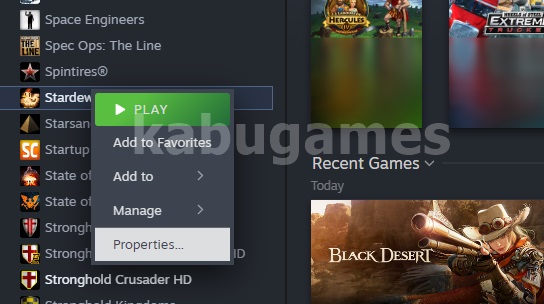
In the window that appears, go to the General tab and find the Launch Options section. Here, you can enter the desired commands. In the example below, you can see the “-devmode” tag. This tag will start the game in developer mode, allowing the use of cheats.
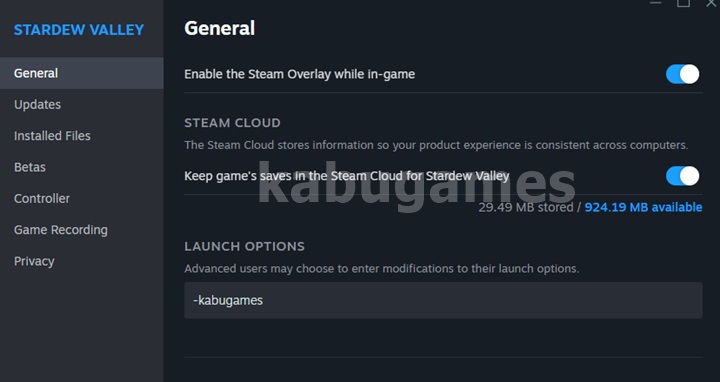
Cheats are usually included in games to help developers test them without spending hours playing.
Recent Comments